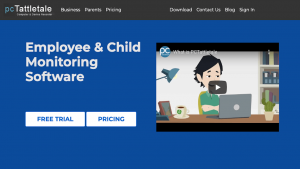There are many monitoring apps in the market and it can be hard to determine which one is the best. However, we believe that TeenSafe, a company that formerly had a data breach, is worthy of a review.
This guide delves deep into the features of the app, as well as its compatibility, pricing, and the advantages and disadvantages it offers. When you finish reading, you’ll understand whether you should invest in this app to help you keep an eye on things.
What is TeenSafe?
TeenSafe is advertised as an app for parental control and monitoring that can be used to monitor the activities of children, parents, or partners. TeenSafe offers all the key features that are essential in a monitoring app such as complete social network monitoring, call monitoring text messaging history, GPS tracking through Google Maps, and more. It also offers a three-step simple process of setting up the app on the target device, so that the activity at the target device can be remotely monitored within a few minutes.
TeenSafe Compatibility
The TeenSafe parental control app can be used with both Android and iOS smartphones. You’ll be able to use it, just in case your child or partner is utilizing a smartphone running on any of these platforms. Provided below are the requirements both platforms need for the app to run without any glitches.
- Android – Version 4.0.3 and above
- iOS – Any version of iOS
How Does TeenSafe Work?
When you install the TeenSafe app on a targeted Android or iOS device, you gain access to a wide range of activities, while maintaining complete invisibility on the victim’s device. Through the app’s control panel, you can monitor:
- Social media accounts
- Text messages
- Incoming and outgoing calls
- GPS locations
- Screen time
- SIM card tracking
- Browser history, and more.
TeenSafe Features
Phone Call Monitoring

Frequently, individuals devote a significant amount of time to telephonic communication. As a result, it is critical to oversee such activities including the individuals contacted and the duration of such interactions. TeenSafe more than adequately fulfills these requirements by providing in-depth and insightful monitoring of phone calls.
- Timestamps and dates for each call
- Call duration
- Phone numbers or contact names
- Call frequency
- An overview of all the call logs
Moreover, TeenSafe additionally provides the capability to record phone calls, so that you may review them subsequently, or to intercept and listen to live calls as they happen in real time.
Web Browser Monitoring

The TeenSafe parental control app has a notable characteristic. It can monitor a person’s online activity. The app works with all main web browsers. And, it also provides all the necessary information about the target’s web activities. Here, then, are the various findings you can expect to see on its control panel:
- A list of the website URLs
- Visit frequency for each website
- Dates and timestamps for each website visited
- Bookmark history
Note, that the app doesn’t require you to jailbreak or root the target device to monitor the target’s web browsing history.
Text Message Monitoring
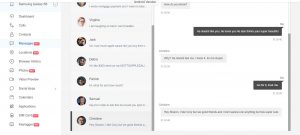
TeenSafe also provides the monitoring of text messages as it is of prime importance to know everything about the target. You can track the target’s all talking over the text messages. Following are all the messages and their heads of what they talk about. It gives you real insight into the target’s text communications and can be a must-use feature for flagging some emergency or checking whether your boyfriend is a gastrier or not this month again.
- All incoming and outgoing text messages and iMessages
- Monitor all deleted texts and iMesssages
- Dates and timestamp information for each text
- Contact info such as the phone number or the contact name
Moreover, given that the majority of one-time passwords and confidential codes are dispatched by text, TeenSafe additionally empowers you to exploit this data for gaining entry into the intended person’s accounts even in the event they are fortified by two-step verification. Last but certainly not least, TeenSafe proficiently categorizes all instant message exchanges in a discussion format, rendering each dialog comprehensible and untroublesome to peruse compared to a strictly chronological stack of texts.
GPS Location Tracking

Another important factor offered by TeenSafe is the real-time tracking of your target Android or iOS smartphone, helping you to keep a regular track of the person of your interest. This, in particular, may come in handy if you have teenage kids and need to prevent your kids from visiting places where they shouldn’t be.
- The exact GPS location
- GPS coordinates and addresses visited
- A Google Map link to view the target’s location
One crucial enhancement for the app’s location tracking capabilities is geofencing. With this function, you establish virtual boundaries on the map; whenever the boundaries are crossed, you are notified.
- Add and remove fences
- Exact timestamps for entry and exit into the marked zones
- Setting custom (home/office) perimeters
Social Media Monitoring
The use of social media has become a major time consumer for users. One of the most important reasons to use TeenSafe is to control the phone account so that a parent can access all conversations that their child is making on any social network. TeenSafe allows you to watch over different accounts, depending on your purchase and the target (childs) account. It allows you to track different important networks like Facebook, Instagram, or end apps like tinder and snapchat.
Facebook Monitoring

Because Facebook is now one of the most widely used social media platforms, TeenSafe has made it possible for you to track and monitor all of your target’s activities on this platform.
- Messages
- Audio files
- Images and videos
- Documents
- Dates and timestamps for each message or media file shared
Moreover, TeenSafe guarantees monitoring of every aspect of the Full and Lite versions of the Facebook app. This ensures thorough surveillance of the app’s utilization. Furthermore, to ensure all-around security, users won’t need to root or jailbreak the device to access the app’s monitoring.
WhatsApp Monitoring
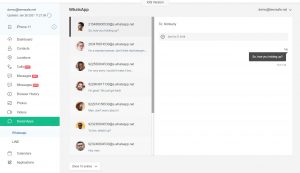
TeenSafe makes it possible to monitor WhatsApp, a popular social chat app that serves as one of the means of communication in the virtual world between iOS and Android users.
- Reading all private messages
- Group messages
- Sent or received media files like images, videos, audio files, or documents
- Contact details like names or phone numbers.
How Much Does TeenSafe Cost?
The price you pay for TeenSafe all hinges on a few variables: the amount of people you’re tracking, if they have an Android or iOS smartphone, and how many in all that will be monitored.
TeenSafe for Android
| Subscription Plan | 1-Month Plan | 3-Month Plan | 1-Year Plan |
| Basic | $39.99 | $49.99 | $69.99 |
| Premium | $59.99 | $69.99 | $99.99 |
| Family | $99.99 | $119.99 | $119.99 |
TeenSafe for iOS
| Subscription Plan | 1-Month Plan | 3-Month Plan | 1-Year Plan |
| Family | $99.99 | $199.99 | $399.99 |
| Premium | $49.99 | $79.99 | $129.999 |
| Business | $199.99 | $699.99 | $999.99 |
How to Install TeenSafe on Android
The first thing to note about installing TeenSafe on Android is that you will require physical access to the target device to do so. Once this is taken care of, the process is rather simple, and can be encapsulated into three major steps –
Step 1: Sign up for a free account on the TeenSafe website.
Step 2: Download and install the app on the target device.
Step 3: Start monitoring the target Android phone from the TeenSafe control panel.
Sign Up For a Free TeenSafe Account
- Open the TeenSafe website and tap Sign Up Now to create a free account using your email ID and password.
Prepare the Android Device for the Installation
- Enter a name to identify the target, and select the target mobile device as Android.
- On the target Android phone, open Settings > Security > Unknown Sources, and then tap OK.
- Go back to Settings > Google > Security > Google Play Protect > and disable the options that read Improve harmful app detection and Scan device for security threats.
Install TeenSafe on the Target Device
- Use the TeenSafe Android app link that you received while setting up your TeenSafe account.
- Follow the instructions to download the TeenSafe APK file.
- Once you launch the app, read the Privacy Policy and EULA and then tap Agree.
- Sign in with your TeenSsfe email ID and password.
Set Up the Target Device

Once you have logged in to your TeenSafe account, finalize the setup of the target device by going through the setup wizard. It’s important to grant the app all the necessary permissions to work properly.
The setting that should be enabled is hiding the application. This action will conceal the app’s icon and prevent discovery by the user that they are being surveilled.
Start Monitoring the Device
When the app is installed and set to be invisible on the target device, you can discreetly begin monitoring it from your dashboard. It’s typical for a few minutes to pass before the data starts to flow from the device to the dashboard for you to review.
How to Install TeenSafe on iOS
Just as the process of installing TeenSafe on Android is different, so too is the method for iOS. Rather than physically accessing the target device, all that needs to be done for an iOS device is a Premium subscription for iOS and the iCloud credentials of the target.
Create a TeenSafe Account and Choose Your Subscription
Register for a TeenSafe account at no cost, directly through the app’s official website. Once you’ve completed this step, choose from three distinct subscription plans designed to work with Apple devices.
Set Up the Target Device
Access the email you receive upon app purchase, and select Start Monitoring to proceed to the application dashboard. As data begins to be streamed from your device, perform the following steps –
- Enter the target’s name, age, and select iOS.
- For a non-jailbroken iPhone, enter the target’s iCloud credentials and then tap Verify.
- Select the iOS device that you want to monitor, whether it is an iPhone or an iPad.
- Once the installation is successful, tap Start and start monitoring the device.
Make sure to activate iCloud backup and turn off two-factor authentication on your iPhone to easily download the app.
Pros and Cons
✅ Doesn’t require rooting or jailbreaking
✅ Easy to install on both Android and iOS devices.
✅ 100% undetectable in Stealth Mode
✅ Offers SIM tracking on both Android and iOS
✅ Easy to use UI
❌ Both Android and iOS support different features
❌ Monitoring iOS devices requires iCloud credentials
Is TeenSafe Legit?
Although the Teensafe application is legitimate, it’s not the most desired in the spying applications ocean, as compared to spying applications like mSpy or SpyBubble. Although the application offers numerous helpful features and an easy-to-use user interface, several of its users have issues with the support they receive from Teensafe, and there appear to be some bugs in the system now and then.
Final Verdict
After reading our extensive TeenSafe review, you could see for yourself how versatile the application is; as it allows you to monitor the targeted smartphone successfully and in such a meticulous manner. It can be installed easily, with zero crashes and no lags. Using it is easy as well; you just need to log in to your account and follow the setup wizard. All devices are supported, regardless of the operating system of Android and iOS.