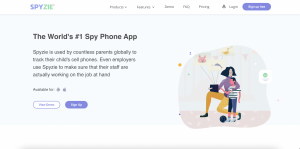Do you want to know what your employees do during work? Or do you want to make sure your child is only studying on the mobile phone when he claims to be?
If so, all you need is to install a powerful phone tracker software on the target’s mobile phone. But since there are several spy apps available in the market, there’s a fierce war on the topic “which one is the best?”
One of the top choices for spy apps is pcTattletale. It offers great value and packs unique features that make it superior to its competitors. But is it the right app to purchase? Is it powerful enough for effective tracking? Let’s find out.
We’ll review the pcTattletale app thoroughly. The review will cover everything from compatibility, features, pricing, and installation.
What is pcTattletale?

pcTattletale is an employee and child monitoring app for Android, Windows, and Amazon Kindle. The software allows parents & employers to keep track of their children and employees’ activities on their phones.
For instance, if you’re worried about whether your kid is taking an online class at the moment, as a parent, you could simply install the app on their device and keep track of all their activities.
Similarly, an employer can install the app on their employees’ devices to see whether or not they’re doing what they’re supposed to during their work hours.
pcTattletale is a quite powerful app that works quite efficiently. The app packs a variety of unique features and is also quite flexible. That said, let’s dive into the compatibility of pcTattletale.
pcTattletale Compatibility
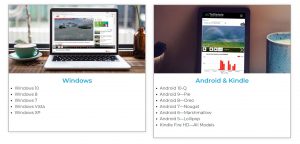
Before you try installing pcTattletale into your employee’s or child’s phone or another device, make sure it’s compatible with it. Given below are the minimum requirements for various operating systems required for the app to function properly –
- Android 5 (Lollipop) or higher
- Windows XP or higher
- All models of Kindle Fire HD
You might have noticed there’s no option for iPhones or iOS, and this is true. The app isn’t compatible with iOS devices. And this is among the biggest downsides of the software since a wide range of people use iPhones.
However, what features does the app offer? Let’s find out.
pcTattletale Features
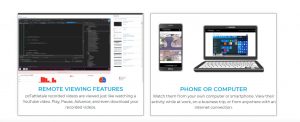
Being one of the simplest and straightforward spy apps, pcTattletale doesn’t pack a ton of. However, it still offers the essentials like an intuitive dashboard, the live viewing of the phone you’re tracking, and click activity. Aside from that, you also get the location tracker to see where the target device is in real-time.
That said, it’s time for the details.
Intuitive Dashboard
One of the best parts of the app is the intuitive dashboard it offers. The easy-to-use dashboard makes it easy to switch between the devices you want to track the activity on, as well as secretly track someone’s location.
On opening the dashboard, you’ll see the model of the device you’re tracking on the top. Below the device, you’ll find the two options for location tracker and activity tracker.
All the small tracking tools fall under these two categories. With that out of the way, here are the other features of the app.
Click Activity

The #1 way of tracking the activity on your spouse’s phone using pcTattletale is by tracking the click activity.
This feature shows you a breakdown of how many times your spouse clicked on the phone. This breakdown comes in the shape of a graph divided into multiple sections. Each section shows a record of the clicks made during a certain one-hour period.
The click activity feature allows you to see how addicted your child or employee is to their phone when they’re supposed to be working. It also helps you make sure your kid or employee is engaged in the work they’re supposed to be doing.
The TechJury research shows over 66% of smartphone users were addicted to their mobile phones.
With this kind of population being addicted, there’s a high chance that your employee or kid could be among them. So, the click activity feature allows you to see how often and for how long they use their phones.
That said, there’s another amazing feature under the activity section of pcTattletale:
Option for Live Viewing of the Target Phone
Since the essential features like click activity tracker are generally found in nearly all the spy apps, what makes pcTattletale stand out? What makes it worth considering over its competitors?
Well, that’s where the live viewing feature comes in.
Suppose your child tells you he was taking an online class or studying on his computer or smartphone when you ask him why his click activity is so high. Now, you don’t even know what he was actually doing yourself.
The live viewing feature lets you view his smartphone in the form of a live video that shows you every single click your child makes. Similarly, it shows you which app he is currently using, what’s on his screen at any given point in time.
In fact, it allows you to look through every scroll or click they make, the words they type, and the apps they use. Another marvelous option this live viewing feature offers is the option for recording the activities of your child in the app.
Yes, you can record their activities of the day and watch them whenever you want. Also, know that all the activities are recorded in the form of a single video. Thankfully, the video shows you the time of the activities you’re tracking and makes the viewing convenient.
But since this feature is quite unique among spy apps, is it even efficient or worth it? Well, here’s what our experience was like:
How Effective is the Live Viewing Feature?
The live viewing feature of pcTattletale is powerful and effective. It gives you a live overview of what your employee or child is currently doing on his computer or smartphone.
But does it show the details of every second? Well, despite a stable internet connection, the live view lagged when using the feature.
So, what we did next was play the recorded video of the 4-hour activities on a device. The video overall was clean and of a high-definition. It showed us all the activities clearly. But what we found to be a problem is watching the activities of a certain time. It does take time and might be confusing as well since there might be a record of days, weeks, or even months of videos.
However, the app offers a calendar with which you can choose a particular day to track the activities. Another great part was the option of downloading a certain video into your device so you can secure it and watch it anytime.
The bottom line is, live viewing feature can be a little confusing when you want to see the activities of a certain time from the previous month, and you may also experience lag during live viewing, but the feature does a great job overall.
Now that the features from the activity section of the app are complete, there’s another section you might love:
Remote Workforce Management
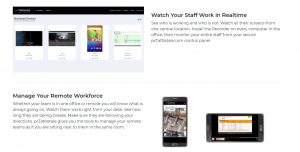
Organizations today often have several employees who don’t always work within the premises. People such as delivery agents, sales agents, and so on are often outside the employer’s physical reach, and keeping track of their movements to ensure that they’re at the right place in a timely manner is crucial.
pcTattletale offers real-time GPS location tracking for all your employees so that you’re always aware of their movements. This allows supervisors or employers to ensure that employees are always on schedule, thereby ensuring customer satisfaction. This further ensures a greater deal of accountability so that your business can consistently grow with customers who are satisfied at all times.
Location Tracking
If you truly want to track where your child goes when they’re outside, the location tracker will probably come in handy for you.
The location tracker feature allows you to track the location of your child, provided that the smartphone or laptop is with them. Under the dashboard of pcTattletale, you’ll see the location tracker feature.
Once you click on it, the app will show you the satellite view of the current location of your device in real-time.
If you compare pcTattletale with the competitors, you’ll clearly see that the live satellite view is a unique feature of pcTattletale since many of the spy apps aren’t powerful enough to support this feature.
However, the satellite view also shows you the names of the shops, businesses, and services appearing nearby. It helps you track where your child currently is. Furthermore, the app also allows you to switch over to the map view, so you can always choose one based on your convenience.
But what’s even more exciting is the option for a street view. If you have a stable internet connection, the app even allows you to look into a particular street.

With the amazing features pcTattletale offers, you might be wondering how much the app costs.
Social Media Monitoring
Every household these days have a lot of devices that are used by adults, spouses, and children alike. Given that kids also use these devices and have full access to social media, parents often prefer being able to monitor what they do on these platforms and who they talk to. pcTattletale offers various tools that you can use to monitor these activities and keep your children out of harm’s way or catch a cheating spouse.
There has been a lot of research on the ill effects of excessive social media usage on the minds of young children, thereby making it crucial to monitor how long they spend with their devices. pcTattletale helps you do this while also keeping them safe from any instances of cyberbullying online.

pcTattletale Plans & Pricing

As you have seen, pcTattletale is a powerful spy app offering effective spy features like a location tracker, click-activity, and even the live view. Given below is the pricing for the app.
As the screenshot above shows, the app offers three packages.
1) The starter plan, known as the family plan, costs $99 for 3 devices and charges $33 for an additional device. The plan offers storage for a week, meaning you can view the recorded videos of up to 7 days old.
2) With the latter package, you again get 3 devices for $147, with monitoring for an additional device costing $49. The storage, however, is extended to one month. So, you can view the videos from the last 30 days.
3) The highest plan, known as the Business plan, starts from $297 and offers tracking for 3 devices. The plan costs $99 for each additional device and offers enormous storage for over a year.
Note: The point to be noted is each plan is set on a yearly basis. Once one year after the purchase completes, the plan expires. There’s no automatic rebilling, and you’re required to purchase a new license every year.
Furthermore, pcTattletale also offers a free trial which comes with limited features just to give you an overview of how the app works & how powerful it is.
The best part is, the trial doesn’t even require a credit card. All it takes is your five minutes to sign up. If you’re unsure about putting all your money on this app and want to see how well it works, the free trial will work perfectly well for you.
Is pcTattletale Worth Its Price?
Yes, the price value of pcTattletale is totally worth it if you’re looking for something that’s not crazily expansive, but offers just enough options to spy on someone effortlessly.
The price value refers to the balance between the features and the pricing. We usually measure the price value of a product or service by comparing its features with the pricing and comparing both with its competitors.
In the case of pcTattletale, we compared it to competitors like mSpy and Cocospy. Although these competitive apps offer way more distinctive features like browser history & social media tracking, etc, these cost slightly more.
For instance, mSpy starts at $48.99/mo. In comparison, pcTattleTale’s Starter package costs $99 for the entire year, which means that it offers great value for the features it comes with.
With that out of the way, let’s talk about the installation of pcTattletale:
pcTattletale Installation, Login, and Setup

Before we dive into the details of the app installation, know that both the target device and yours must have the app to keep track. Firstly, install the app on your mobile phone or computer, set it up, and then do the same on the target device.
Here’s how you can install the app on target devices across operating systems.
How to Install pcTattletale on Android
Most of the time, you’ll be tracking the mobile phone or Amazon Kindle using a browser on the desktop. However, you won’t always have access to their computers. The alternative is to install it on their smartphones, which they carry with them wherever they go.
pcTattletale offers a special Android download link. Only the app downloaded using this link will be able to track a certain device. In order to get the link, you’ll have to follow simple steps:
- Login to your account using the browser. Create a free account here.
- Now, click on the “Account Overview” option and select “Add devices.”
- That’s it; you’ll get the link to copy. Paste it into the browser and download the app.
- Find the downloaded app on your Android device, and you’ll get the option to install it.
- Install and enjoy tracking!
What’s the procedure for installing the app into the target smartphone? Here it is:
To track someone’s Android phone, you will have to install it into the target device using the Google Play Store.
Once you’re done installing, tracking the device will require you to create and free account. You can create it here. It’s all set up, and the app is now tracking the device. You can view the live recording or location using your desktop or Android phone.
How to Install pcTattletale on Windows
Installing pcTattletale on Windows is quite easy. Once you’ve created the account, you have to download the app from pcTattletale’s official website using the special link you get. Now, you get multiple options for installation.
The simplest way is by simply installing the downloaded file from the welcome email. The installation is quite simple and straightforward. Once you’re done installing, all you need is to sign in using the account you created, and that’s it. The Windows computer is ready to monitor.
Amazon Kindle is another popular device kids use, and the parents want to track. So, here is the pcTattletale installation process for Kindle.
How to Install pcTattletale on Kindle
Installing pcTattletale on Kindle is quite similar to installing it on Android. Firstly, you have to sign up for pcTattletale and then install the app using the app store.
After the installation, sign in to the app using the account you created, and that’s it. The app is set up into the device and tracking it down.
You see, all types of installations of the app require the use of an account. So, how do you create one? Here it is:
Signing Up for pcTattletale
Singing up for pcTattletale is quite easy. All it requires is:
- An email address
- A strong password
The following are the instructions to follow to create an account on pcTattletale:
1) Firstly, head over to pcTattletale’s official website:

2) Now, click on the “sign-in” option in the upper right corner.

3) Now, you’ll see the option for creating a new account below, click on it,

4) The app takes you to the “sign up” page and requires an email and a password. You can use any email and create a custom password.

5) Once you put in the entries, the app takes you to the “Add a device” page, where you can add any device you want to track.

That’s it. Now, you’re ready to start tracking any device you want to. Also, if you come back to the homepage, it’ll take you to your dashboard, and the option for adding devices will still be there.
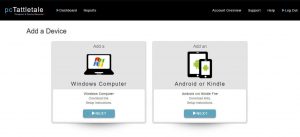
Whatever option you choose, the app will give you a unique download link associated with your account. For instance, here’s where I got by clicking on the Windows option:

Yeah, it’s that easy. With that out of the way, let’s dive into the key advantages and disadvantages of pcTattletale.
pcTattletale Pros and Cons
Pros
- Android devices don’t require rooting
- Cheap pricing compared to competitive apps
- Easy installation on Android, Kindle, and Windows
- Straightforward and easy-to-use interface
Cons
- The account setup can be time-consuming
- The live viewing feature isn’t that reliable
- The app doesn’t work in incognito
Is pcTattletale Detectable?
Unlike some competitive spy apps, pcTattletale works quite normally as other mobile apps and is detectable. However, the app gives you enough security that it cannot be uninstalled from the app manager simply.
The uninstallation requires tweaking some changes from administrator access. However, the app still remains detectable.
Can I Install pcTattletale on iOS Devices?
Unfortunately, no. pcTattletale doesn’t work on iOS devices, regardless of whether or not you jailbreak it. It only supports Android, Kindle, and Windows. Aside from that, there’s no other legit way of installing pcTattletale on an iPhone. Although some software allows you to do that, you will find that the app will lag, making for a rather frustrating user experience.
Does pcTattletale Require Rooting?
Thankfully, pcTattletale is a straightforward app whose installation is quite identical to common apps and doesn’t require rooting.
In fact, you can simply download the app from the Google Play Store and install it on your device without rooting or using another illegal method. When it comes to Windows, you can download the Windows app right from the website of pcTattletale and install it like normal apps.
Does pcTattletale Offer a Free Trial?
Yes, pcTattletale does offer a free trial. It comes for a limited time period, as well as packs limited features.
Aside from the option for a free trial, another great part is it doesn’t even require your credit card details.
Although you won’t get all the premium features, you’ll be able to determine whether or not the app suits your needs.
How Can You Remove pcTattletale From an Android Device?
Removing pcTattletale from the target device isn’t straightforward for security. Firstly, you will have to disable the accessibility settings for pcTattletale.
Once it’s done, the uninstallation becomes easier. All it requires is clicking the uninstall button from the app manager, which you can find in the settings of the Android device.
Also, know that if you try to uninstall or force stop the app right from the app managed without disabling the accessibility settings, the uninstallation won’t work.
Final Words – Is pcTattletale a Good Choice?
Although not as popular as some competitive spy apps, pcTattletale is an amazing option to see what’s going on on the target device. Whether you want to track your employee as an employer or the kid as a parent, the app gets the job done well.
What makes the application stand out is the amazing live viewing feature which allows you to see what’s going on on the target device in the form of a video. The major downside is that it isn’t compatible with iOS devices.
In terms of pricing, the app is also very affordable, given the range of features it offers. It costs significantly less as compared to the competitors, making it a great option for those who don’t want to spend too much.
If we talk about the balance between the pricing and the features, pcTattletale stands out. You get an incredible price value. So, the bottom line for pcTattletale is “worth it.”