Have you ever tried tracking boyfriend cell phone, child, employee, or friends’ location without their knowledge? You might have tried but didn’t receive the desired outcomes, right?

If you want to track someone’s phone secretly, you’ll need to be able to access their GPS location. The same applies even if you want to track a lost or stolen device.
You can do this with the assistance of a GPS tracker device or phone tracker app. GPS tracker devices are accurate, but the element of secrecy is a little missing in them. Let’s directly jump into the debate of whether or not a GPS tracker device fulfills your needs.
Can You Put GPS Tracking Devices on Someone’s Phone?
The answer is subjective to your need. If you are only concerned about location tracking, then these trackers can definitely serve your purpose. However, if your sole purpose is to remain undetectable, then GPS trackers aren’t meant for you.
Basically, a GPS tracker device is of considerable size. So, it is nearly impossible to attach it to someone’s cell phone or put them into someone’s bag. You can’t do it in an unattended way.
The world’s smallest tracking chip, named Micro Hornet GPS chip, sizes about 10x10x5.8 mm. Even though it’s small, it can’t be put on someone’s mobile device without their knowledge.
The good part, however, is that you don’t need any such gadgets or devices. Just access the particular device’s GPS tracker remotely via spy apps to do it in an undetectable way. Without further ado, let’s find out how to put a tracker on a phone and secretly track a phone .
How to Put a GPS Tracker on a Phone?
Spy apps are comprehensive tools that can help you track your children or near one’s location hassle-free. Almost all mobile devices have smooth compatibility with the GPS. So, regardless of whether the target is an iPhone or an Android device, you can easily track it using these spy apps.
But the spy app market is saturated. Finding a reliable and accurate application is perplexing. Some applications don’t give accurate results; others are too pricey. A few other mobile spying apps aren’t credible enough to use them. Through all of our rigorous checks, however, we’ve found uMobix as one of the most exciting options among others.
Let’s dive into how you can use uMobix as a hidden tracker on a target device.
uMobix: Best Secret Phone Tracker
uMobix is one of the best cell phone GPS trackers available in the market today. It comes with tracking for 20+ social applications and messengers on Android devices. On top of that, uMobix facilitates screenshot reporting to its Android cell phone owners.
iPhone lovers can cherish full access to their Instagram and Facebook accounts via someone’s phone or even without accessing it. uMobix comes with tons of functionalities that most tracking apps fail to produce these days.
Before diving into how to put a GPS tracker on any gadget, let’s see some of the exciting features of the uMobix;
Responsive UI
With an exceptional interface, this cloud-based software collects the target device’s vital information in a single place. Even better, it doesn’t perplex you with unnecessary information.
Constant Updates
It keeps on constantly updating so you can get the latest information right away. That’s a crucial factor for finding someone’s current location.
Information Processing
uMobix collects, processes, saves, and shares accurate information in a refined way. From call history to social media account tracking, everything happens in real-time with this spy app. The one-click operation makes it super-accessible and easier for novices as well.
GPS Tracking
Unprecedented swiftness, along with the accuracy of current location revelation, is a key feature of uMobix. You can track the particular device in crowded places. Even better, you can identify key locations your child or target person has already visited, along with timestamps against every location.
Further, the app also gives you both the coordinates and a map view of all the locations visited, so you can easily figure out where the device is at any given point of time.
Apart form its GPS tracking abilities, uMobix also offers a host of other features that you can read about in our detailed uMobix review.
How to Put a Tracker on an Android Phone
Putting a tracker on an Android device is much easier nowadays. With uMobix, you can do it without much hassle. In return, accurate and consistent reports will keep you updated about the target device’s location.
There’s a prerequisite to using the spy app: you need to access the concerned cell phone at least once. Once you have access to your child or spouse’s phone, here’s how to put a tracker on an Android mobile phone;
Create a Free Account
Step 1: Hit the ‘Try Now’ button after visiting the homepage of uMobix official website. This will lead you to account creation, where an active email would be needed. Put the email and create your desired password.
Step 2: Select the device as ‘Android’ and pick your desired package depending upon your monitoring needs. After successful payment, you’ll receive a confirmation email holding all the instructions regarding the application installation.
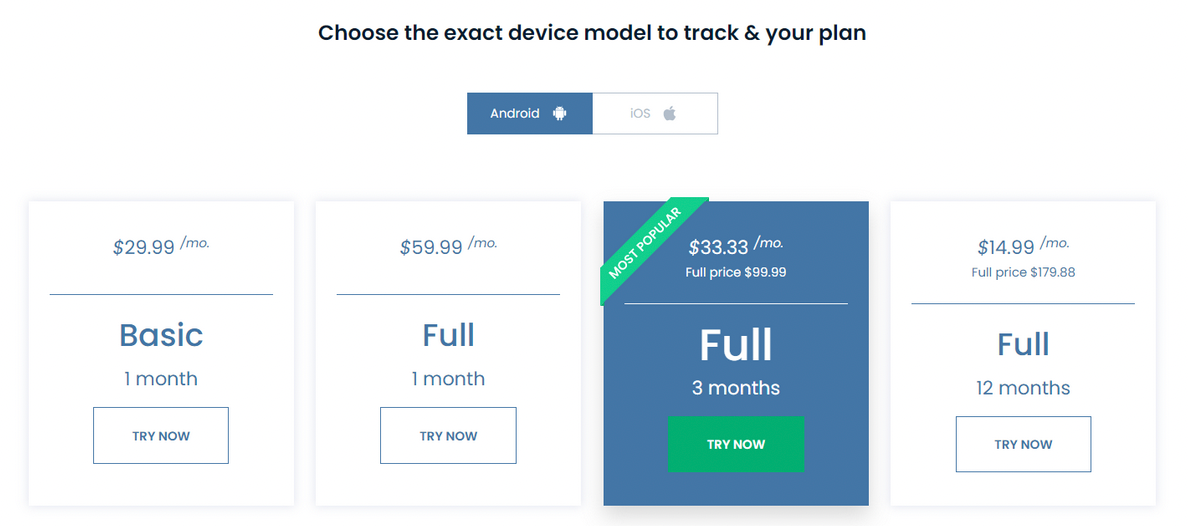
Prepare the Target Device
Step 1: Move to the Google Play Store app and hit the hamburger menu icon on the top left side of the application screen. All these settings will take place on the target device.
Step 2: After doing this, select the Play Protect and click the Settings icon in the top right corner of the Google Play Application. Now, turn off both options named ‘Improve harmful app detection’ and ‘Scan apps with Play Protect.’
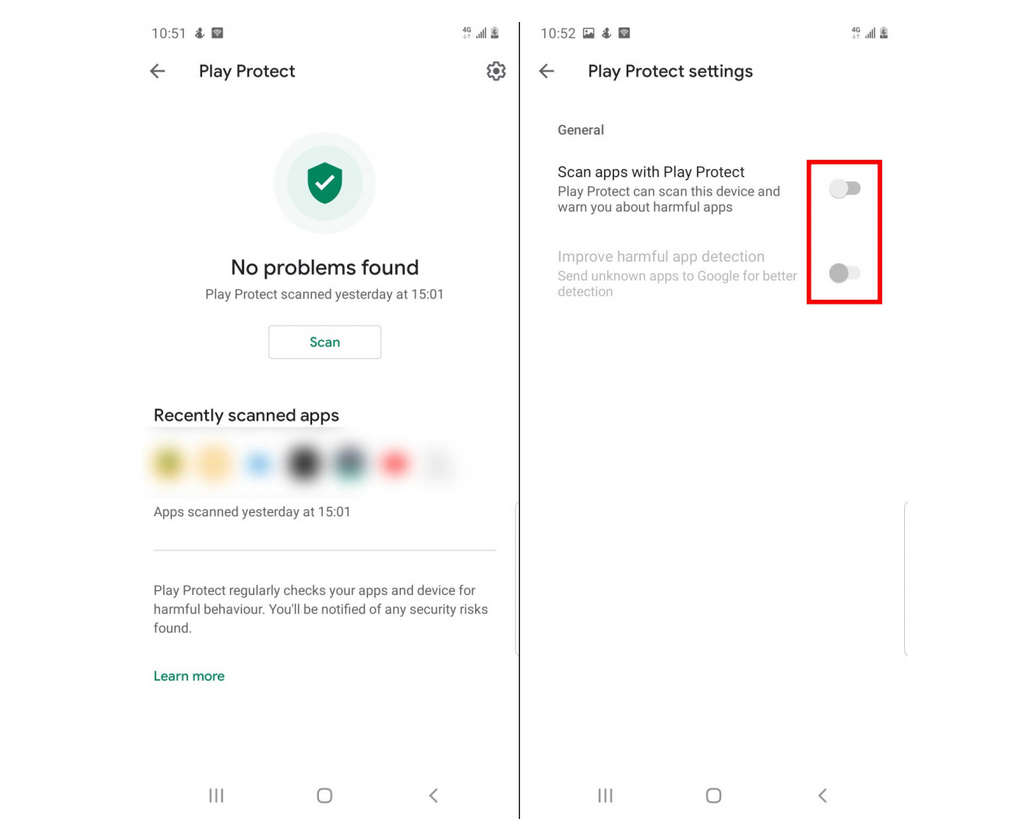
Step 3: Open your desired browser and land in incognito mode. Copy the download link from the dashboard and paste it into the browser tab. This will initiate the installation of the APK file.
Step 4: Simply install and run the downloaded application to proceed with the location tracking process.
Setup Application and Grant Permissions
Step 1: After accepting the EULA terms and conditions on the first page, go to the accessibility section by tapping ‘Enable Keylogger Tracking.’ Go to User Accounts under the ‘Downloaded Services’ section and turn it on. Hit ‘Ok’ on the pop-up to proceed further.
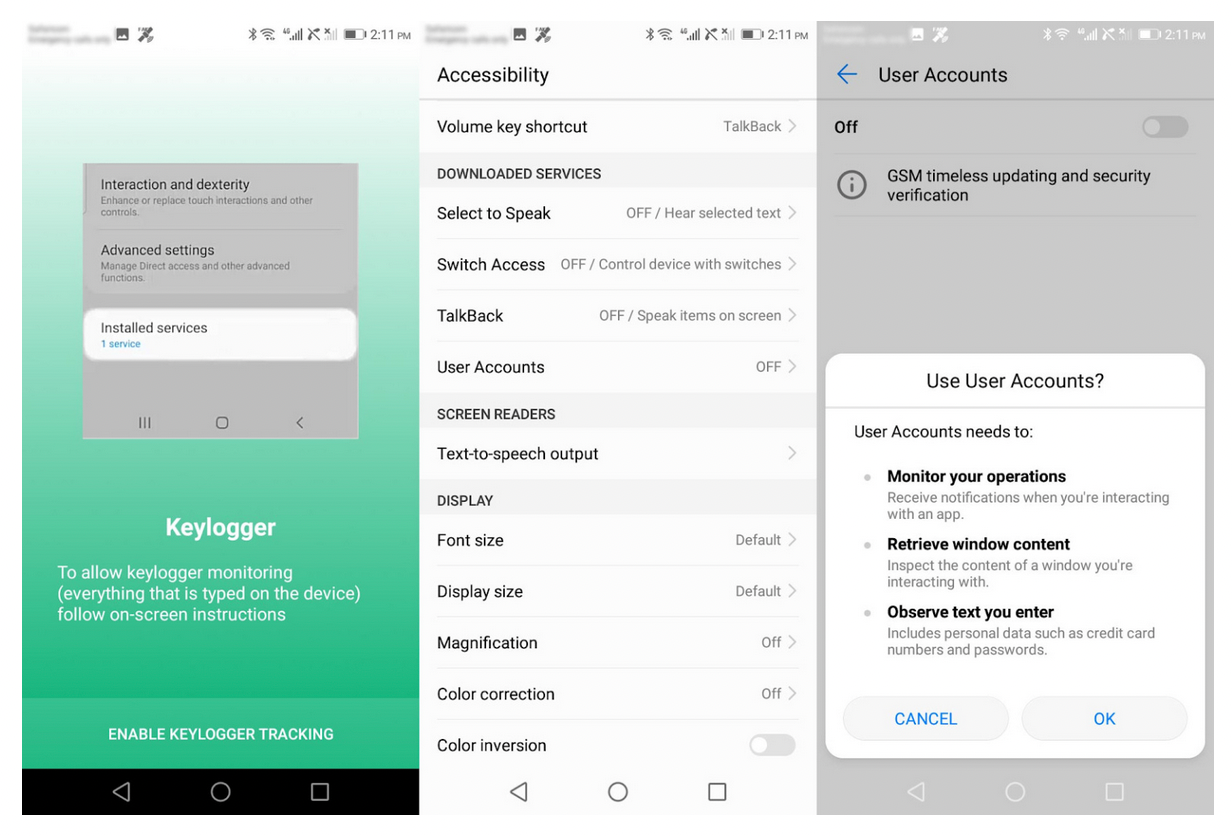
Step 2: Now follow the on-screen instructions to progress with the setup – automatic or manual. Hit Grant Permissions and tap ‘Allow’ on the pop-up to give permissions to the application. Now, allow ‘Enhance Stability’ to ensure an uninterrupted environment for the application.
Step 3: You’ve almost done it! Just hit the ‘Prevent Uninstall’ button. Then, tap Activate this Device Admin app.
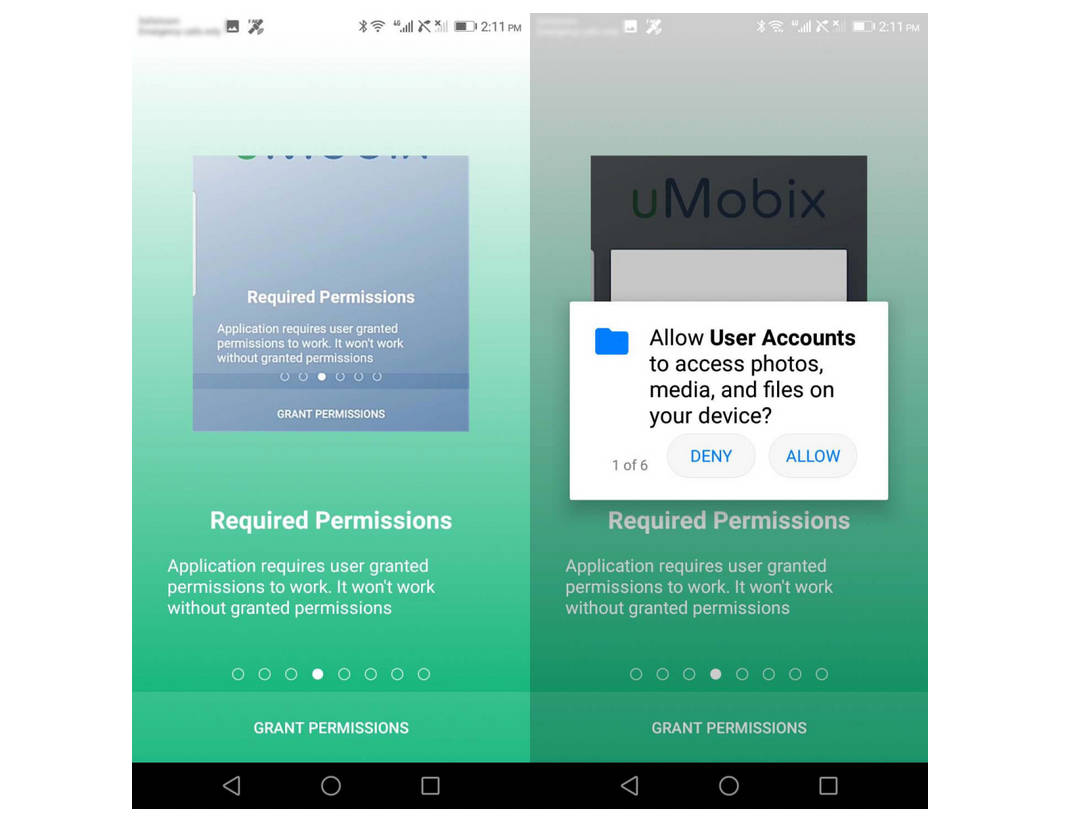
In the next step, click ‘Enable Display recording’ and check all boxes showing ‘Don’t show Again.’ Tap Start Now and put the app into stealth mode. Just enter the registration code and hit ‘Complete Registration’ to finish the process.
How to Put a GPS Tracker on an iPhone
With uMobix, finding the exact location on an iPhone is a lot easier. If you’re trying this to ‘Find My Device’ or, more precisely, ‘Find My iPhone,’ the process would be much simpler than Android. Just put a GPS tracker using the iPhone device app to reveal its location instantly.
Before using the phone tracker app, you need the concerned person’s iCloud credentials and two-factor authentication off. With these, you don’t need to jailbreak the required device to install the uMobix iPhone app. You don’t have to access the device physically if you have these two things.
Creating a Free Account
Open the uMobix official website and create an account with desired email and password. Select iPhone, and opt for the subscription plan according to your budget.
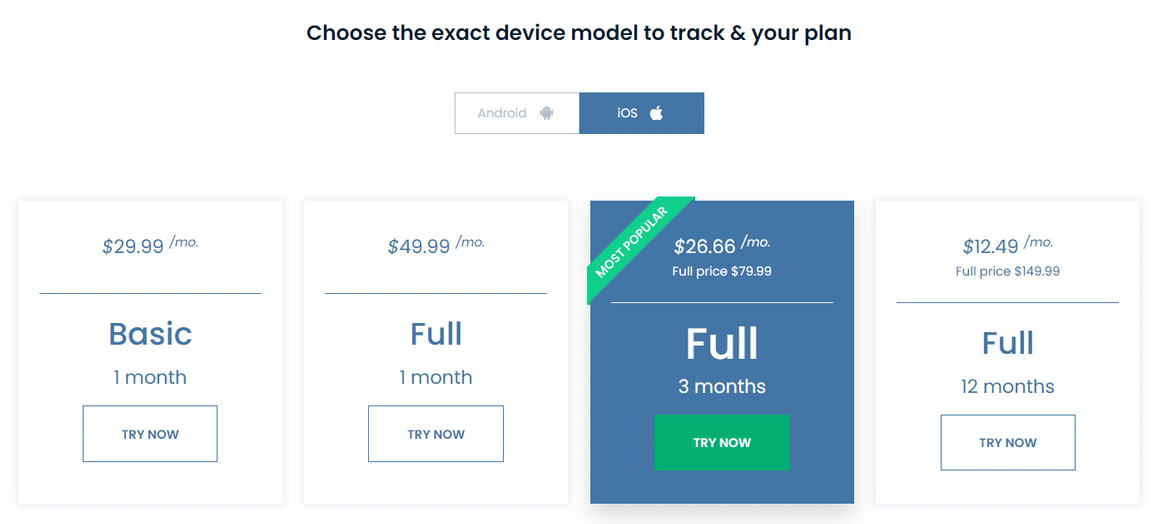
Use iCloud Credentials
You can remotely access the phone with the target person’s iCloud details. Ensure that two-step authentication is off; otherwise, you’ll need to get the code sent to the target device, for which you’ll have to physically access it. Enter the credentials to install the application.
Start Monitoring
Once done, you’ll access the dashboard via your registration credentials. It might take a moment for the first-time data collection, but afterward, it would be smooth as silk. Now you can access the exact location of the target individual via the tracking app.
Can Someone Put a Tracker on Your Phone Without You Knowing It?
Yes, it is possible for someone to put a tracker on your phone without you knowing about it. If you use an Android device, someone can put a tracker on your phone if they manage to physically access it. On an iPhone, someone can put a tracker remotely if they have access to your iCloud credentials.
Can You GPS Locate Your Missing Device?
Yes, you can easily track phones or devices connected with your Google account on Google Maps screen using Google Find My Device. You can even make them ring, vibrate, or erase the content for any stolen device. But you can only do this if the lost phone has mobile data or WiFi access. You can also locate a missing device if it has a spy app like uMobix installed on it.
In Conclusion
There are several ways to put a tracker on someone’s phone secretly. You can easily monitor their device using in-built tools like Find my Device or Find my iPhone.
Alternatively, if you want to be a lot more discreet, spy apps like uMobix can come in handy. The app allows you to find the exact GPS location of the target device, be it an Android or an iPhone. It gives you the exact coordinates of the device, a Google Maps link, and the timestamps of all the places the target visited. Apart from that, it also offers a host of other unique features that allow you to spy on various apps on the device, making it a reliable tool to depend on.



