One of the worst things that can happen when you’re in the middle of important business or family calls and spam calls are in waiting. The annoying call waiting tone will surely divert and disturb you. This is why we all hate spam calls and text messages.
Well, call filtering apps and call blocking apps can keep such unwanted calls at bay – by blocking callers IDs or an incoming call from strange numbers. And in this article, we will introduce you to the top 10 call blocker apps (for iOS and Android) that you can trust. So, read ahead and figure out which one will work the best for you.
The Best Call Blocker and Call Filtering Apps for Android
If you use an Android phone and want to get rid of a spam incoming call, then check out our list for a few reliable and viable call blocking apps that will help you keep unwanted calls at bay. You can use these as an effective call filter too.
Although these apps have been designed exclusively for Android users to block unknown calls. However, they don’t provide extensive functionality as Android spy apps that can help you to listen to someone’s phone calls or tell if your cell phone is tapped by law enforcement.
Truecaller – Best Spam Call Blocker
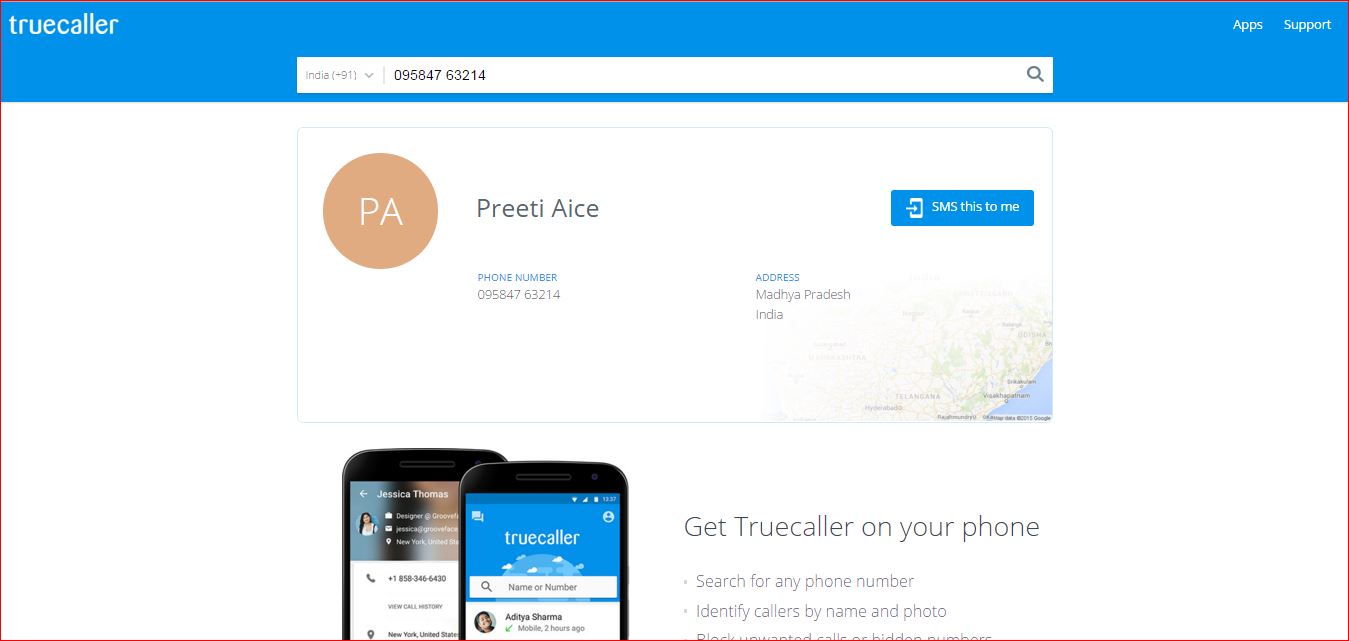
Truecaller is considered the best call blocker app for Android 2021, available for download in Google Play. Poople also consider it one of the best spam call blocker apps. This third party app is designed to block calls and protect users against spam as a call filter. This program can replace even the standard dialer.
The call blocking application includes an extensive and regularly updated database of phone numbers involved in fraudulent schemes and sending spam. That, in turn, allows you to track a phone number.
It is a tremendous multi-functional call blocker app that is regularly updated and always works like a charm!
Pros:
TrueCaller makes you know the whereabouts, even name in some cases, of the unknown incoming calls that are suspected spam. Hence, you can find phone number owner. In-app purchases are available, but most people will be satisfied with the free version. So, you can quickly get what extra features you need. As it comes with diverse language support, users from multiple regions will get immediate help.
Cons:
Be ready to get face some privacy issues. Many people have reported that their private data has been leaked after using TrueCaller’s call blocking app. Its privacy policy is not very transparent. Also, it is supported by ads that hinder your user experience. Sometimes, the ads are too frequent that it interrupts the operations while showing you caller ID and other details alongside.
App Store Ratings/Reviews – 4.4 ⭐
Customer Service – 4 ⭐
Quality of Features – 4 ⭐
Call Control – Best Call Blocker
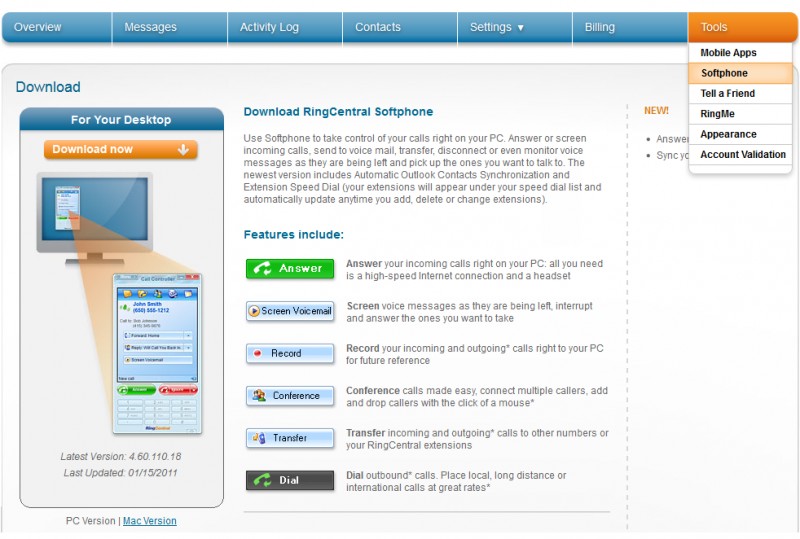
Call Control overtakes its competitors on the list with its communication features. Everything in the professional interface is well thought out and practical. To make things even better — this app to block caller IDs is free!
There are no complaints about the work of the call blocker apps, so you should try it out! If the software does act up, though, you can learn how to fix an error [pii_email_e7ab94772079efbbcb25] by contacting their customer support. So, if you are seeking an easy-to-use program and are wondering what the best spam call blocker app is – Call Control will probably satisfy your needs!
It also offers a keylogger facility, which helps you to track what another person types on the phone.
Pros:
The feature list is pervasive. Not only the numbers, but you can also block caller IDs as per the area codes too. Texts from spam numbers can be blocked completely.
Cons:
Even if blocking a number, you may still receive voicemails from that number. Some people complained that they had lost the live call screen when the app is installed and working in the background.
App Store Rating/Reviews – 4.3 ⭐
Customer Service – 4.1 ⭐
Quality of Features – 5 ⭐
Call Blocker
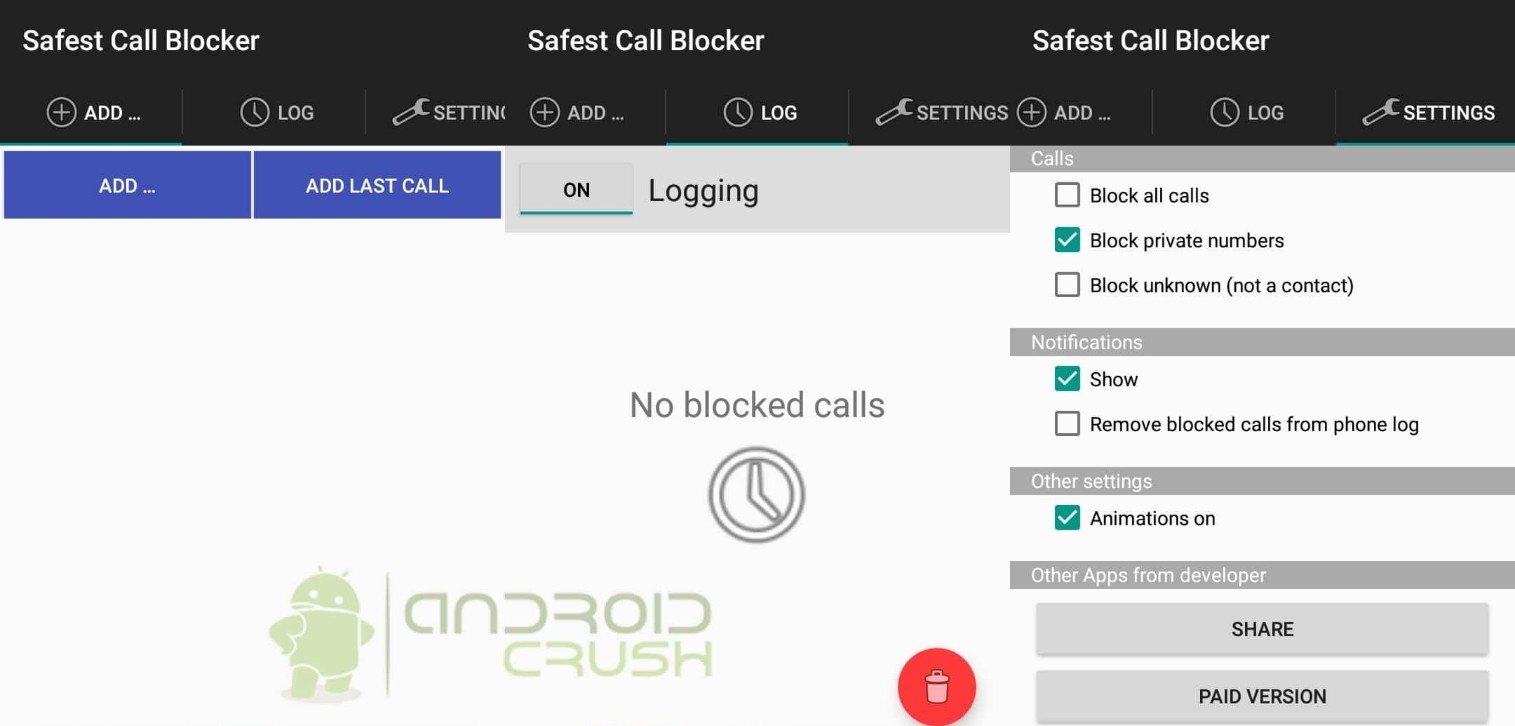
The simple name corresponds to the simple interface. There is nothing superfluous in the Call Blocker functionality. Its interface is simple and straightforward. It is never a problem to block unwanted calls and spam with the help of the built-in black and white lists.
By the way, Call Blocker is supported by the work on schedule. Thus, you can relax a bit by temporarily switching off all incoming calls when you block caller IDs. Naturally, information about all incoming calls is saved in the device history.
All these great features have made this solution the best call blocker app for Android.
Pros:
This spam blocker can maintain logs of blocked numbers, which is great for future reference. You can easily find out which number you have blocked. Also, we like that it allows you to block the numbers without saving them.
Cons:
Some of the users have faced the auto-shut problem with this call filtering Android app. Caller ID is not visible at the time.
App Store Ratings/Reviews – 4.3⭐
Customer Service – 4.1⭐
Quality of Features – 4.4⭐
Hiya – Best Android Robcall Blocker
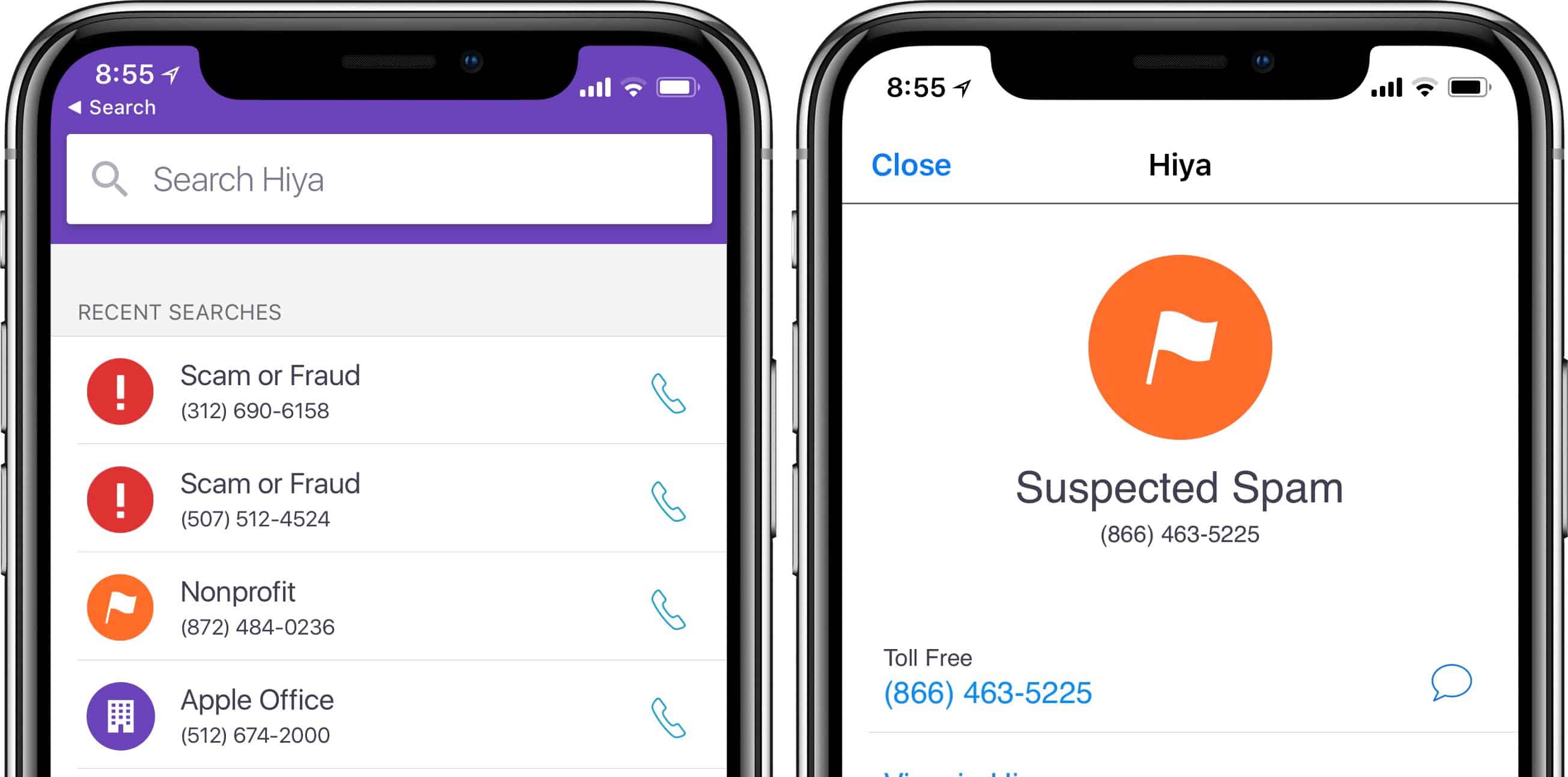
Hiya has one of the best databases compared to its competitors as it is one of the best Android robocall blocker. If none of the above programs came up in handy to you, Hiya app is more likely to suit you – for blocking calls. The application is free.
It has already been downloaded more than 5 million times, which says a lot about software reliability and work. The excellent user interface, a bunch of necessary functions related to Hiya caller ID — these are not the only great things about the Hiya app!
This best free call blocker app for Android copes well with blocking unwanted phone calls and SMS; you can also add text notes to particular numbers.
Pros:
Its operations are 100% free from ads. You will have an undisturbed user experience with Hiya caller id. You can block numbers by a great prefix.
Cons:
Auto-blocking and caller ID or name identification facilities are not available in every subscription.
App Store Ratings/Reviews – 4.3 ⭐
Customer Service – 4 ⭐
Quality of Features – 5 ⭐
Call Blacklist

Call Blacklist is another heavyweight program in Google Play. This best free call blocker app for Android has more than 10 million downloads and boasts of an interface that most Android device owners would like to operate in.
The program is quite functional and visually attractive. If you are seeking an application that can do everything and does not cost anything, then pick Call Blacklist.
The solution is absolutely free and covers a large number of useful functions.
Pros:
The handy features allow you to schedule the blocking. Both private and unknown numbers can be blocked. The one-touch toggle button makes call blocking activation and deactivation easier than you can think.
Cons:
Annoying ads and very few updates ruin the user experience. The app version is not regularly updated, which makes it not compatible with some of the latest Android versions.
App Store Ratings/Reviews – 4.4 ⭐
Customer Service – 4.5 ⭐
Quality of Features – 5 ⭐
Call Filtering Apps For iOS
iOS is far different from Android when it comes to operation. Both the OS are opposite to each other. Hence, what works well on Android may not be available for iOS.
This is why we dig a little deeper and find out some exclusively designed iOS call filtering apps that any iOS user can use without any qualms.
Robo Shield
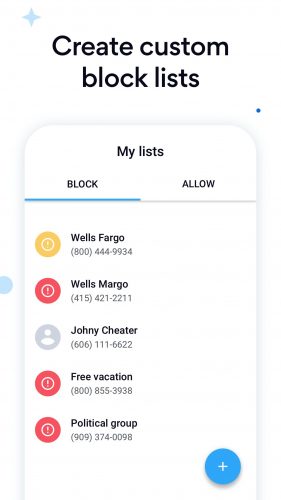
What made us secure a place to Robo Shield in the list is its efficacy. It automatically blocks spams and robocalls coming on your phone and saves your time and effort. Its spam call database is continuously updated almost every hour. Hence, the odds are very bleak that a new spam number has been purchased and it’s not in the Robo Shield’s database.
This block spam app gives you the freedom to customize call blocking 100%. You can choose which number to block and which not. Once you suspected signs that someone tap a cell phone conversation on your phone, you can also report any phone calls to the FTC and.
Pros:
You can easily create a custom block list for the iPhone,iPod Touch, and iPad. Every well maintained spam database. Reverse Phone Number Look-up facility is also available. Family Sharing is also supported. So, you can share your blocking list with family members.
Cons:
Some robocalls with the change of locations have been reported by some users.
App Store Ratings/Reviews – 4.6 ⭐
Customer Service – 5 ⭐
Quality of Features –4 ⭐
AntiNuisance
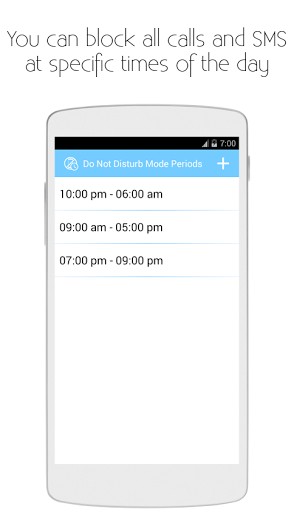
Although AntiNuisance has a minimum of functions, this one of the best call blocking apps for iPhone works like a charm. Instead of adding as many functions as possible to this call blocker, software manufacturers decided to make a lightweight and simple software product that absolutely anyone could use.
There is no ready-made number database in AntiNuisance, but users can easily create their own.
What is more, there is a cool feature to block all mobile phone calls from unknown numbers.
Pros:
It comes with multi-SIM support. So, you can block numbers of two SIM at a time.
Not only calls, but it is also effective to block SMSs and MMSs, which is great. Blocked numbers will not be able to send your text.
Cons:
To block the text, AntiNuisance demands to be the default texting app, which is not a good thing. Not everyone is comfortable using a third-party app as the default messaging app. Also, too many ads interrupt the operations.
App Store Ratings/Reviews – 4.2 ⭐
Customer Service –3.9 ⭐
Quality of Features –4.5 ⭐
Mr. Number
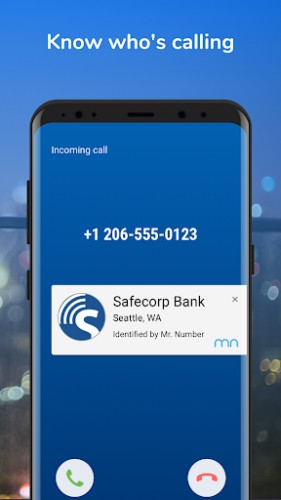
As in the other best call blocking apps for iPhone from our selection, in Mr. Number is a database of numbers that send spam or implement fraudulent schemes. Numbers involved in phishing and other illegal actions are automatically blocked, and the user is notified of an attempt to make a call.
The application has been updated several times, but, unfortunately, the ability of this software to block SMS and calls remains limited until now. In general, the program performs its functions but not as well as we would like.
Pros:
Mr. Number can block text and calls in multiple ways. When using ‘area code blocking,’ you can make exceptions and choose a few numbers not to get blocked.
Cons:
It comes with limited numbers of lookups. Log export facility is not available, and annoying ads will disturb your experience at every step.
App Store Ratings/Reviews – 3.4 ⭐
Customer Service –4 ⭐
Quality of Features – 4.5 ⭐
How to Block Calls Without Installing Any Software
One of the biggest advantages of this method is that it’s free. You don’t have to pay for it. But, it won’t block numbers automatically. You have to pick a call to find out whether or not it’s spam and then manually block the number.
Your smartphone comes with an in-built facility to block spam calls. Let’s find out how it works.
Block Calls on iOS by Default
One way is that you go to the contact list, find the option to block the contact and do it.
Step 1: Open your phone and open contact list.
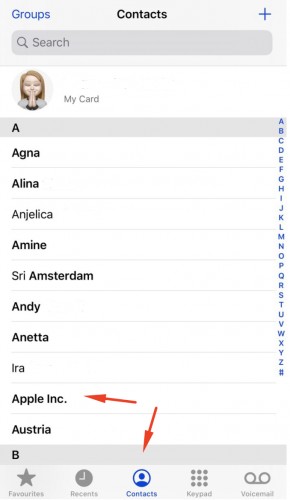
Step 2: Choose the contact from your list.
Step 3: Tap on a contact and block it.
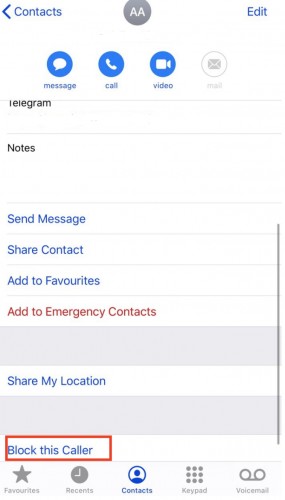
The same goes with the unknown numbers. Simply tap on a number in your calls and follow the same steps.
Block calls on Android by Default
To block a number on Android phones, here is what you need to do:
Step 1: Click on the contact, the three-dot icon on the right-hand side.
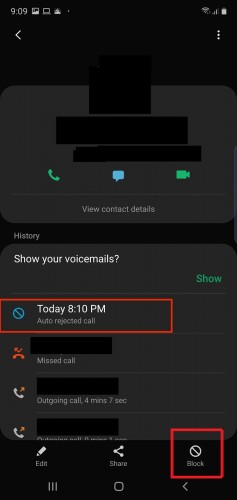
Step 2: Choose the ‘Block number’ option for spam calls.
In Conclusion
We do hope that after reading this post, you have found an inquiry on what is the best call blocker app for Android & iOS. Very few people have time to test different cell phone programs for filtering unwanted calls. That is why we are here and doing all this stuff.
Pick any spam calls blocking app from our rating and forget about disturbing phone calls and spam SMS.



